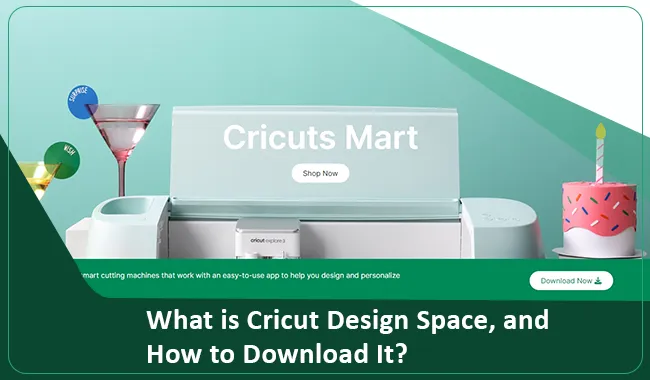
Cricut Design Space is an essential software for DIY crafters that uses Cricut cutting machines. If you are doing any project, the first step is to create the design for your project. Next, you can work on bringing the design to life. In this case, the Cricut Design Space app helps you create different types of amazing designs or customize them. If the crafters want to use the app, they can download the app on other devices. The process to download the app is different for all devices. Hence, here we will share the step-by-step process to download the Cricut Design Space app on Windows, Mac, and smartphone devices.
What is Cricut Design Space?
Cricut Design Space is a special software program that is developed for crafters who use the cutting machines of the brand. It is a free app that lets users use a vast library of ready-to-make projects, images, and text fonts. Also, users upload their designs to customize them or create a design from scratch. In addition, the app comes with numerous unique features that can help crafters create jaw-dropping designs without any prior experience. Moreover, the app is compatible with numerous operating systems, like Mac, Windows, Android, and iOS. Cricut Design Space also allows users to upgrade to the Cricut Access subscription to get premium features and tools.
How to Download Cricut Design Space on a Computer?
Cricut Design Space Application software is compatible with Windows and Mac devices. Hence below, you will learn the process to download the app on both of the operating systems.
For Windows
- First, browse the Cricut official website on any of the browsers on your Windows PC.
- On the website, click on the Apps tab.
- Next, you need to select the checkbox of Cricut Terms and Conditions and click on the Download option under Cricut Design Space.
- Once the download process starts, you will notice a sudden change in the computer display.
- After that, wait for the download to complete and then open the downloaded file in the browser.
- Also, you can go to the Downloads folder to open the Cricut Design Space file.
- In case you see the prompt asking you if you trust the app, then click on the Yes option to begin the software installation.
- Next, a pop-up box will show the progress of the app installation.
- When the installation is complete, enter the Cricut ID details to sign into your account.
- After that, the app will be ready to use and set up your Cricut cutting machine.
For Mac
- Browse the Cricut official website on your Mac device and look for the Cricut Design Space app.
- Next, select the Download option under the option to initial the software driver.
- The download process will begin and take some time, based on the internet speed on your Mac device.
- Then, click twice on the .dmg file in the browser when the download is complete.
- Or, you can access the software file by going to the Downloads folder.
- To initiate the downloading procedure, you are required to grad the Cricut icon to the Applications folder.
- In the Applications folder, double-click on the Cricut Design Space in order to launch the Cricut Design Space for Desktop. (You can also make a shortcut by dragging the file to the dock.)
- Click on the Open option when a Mac notice opens, asking you for confirmation if you want to open this app.
- In the Next Step, you are required to enter the details of your Cricut ID and Password. It will help you to sign into your account.
- Finally, the Cricut app will create stunning designs and use your cutting machine.
How to Download Cricut Design Space on a Mobile Phone?
If you want to download the Cricut Design Space app on your smartphone, then follow the steps below:
- First, you need to open the App Store or Play Store respective to the iOS or Android device you use.
- After that, tap on the search section and type Cricut Design Space to get the result.
- When the result shows up, tap on the 'cricut design space' to download it.
- Next, after the app download is complete, it will install on your device automatically.
- Afterwards, enter the Cricut ID credentials to sign into your account.
- Then, choose the Cricut New Machine Setup option to connect the machine.
- Once the machine setup is done, you can use the app to create DIY projects.
Frequently Asked Questions
To download the Cricut Design Space, follow the steps below.
- First of all, visit Cricut's official website on
your Mac device's browser.
- Then, search for the Cricut app on the website.
- Once you find the app option, click on the app
option to download it.
- After the download is complete, open the file to
install it.
Follow the prompt's instructions to complete the
installation process.
Here is the process to download the Cricut Design Space App on an iOS device.
- First of all, launch the App Store function on your device.
- Then, try to find the design space app from the
search bar.
- After that, tap on the Cricut icon from the results.
- Now, wait for the download to complete.
When the download is complete, the Cricut App will
install automatically.
Every crafter needs
to create some sort of design for completing their DIY projects. For that,
crafters require any design software tool to create the designs. For the Cricut machine users, the brand has
produced a dedicated app to create designs and operate the machine. So, if you
are a crafter using Cricut machines,
you need to download and install the
Cricut app.

David Madock
5+ Year of experience